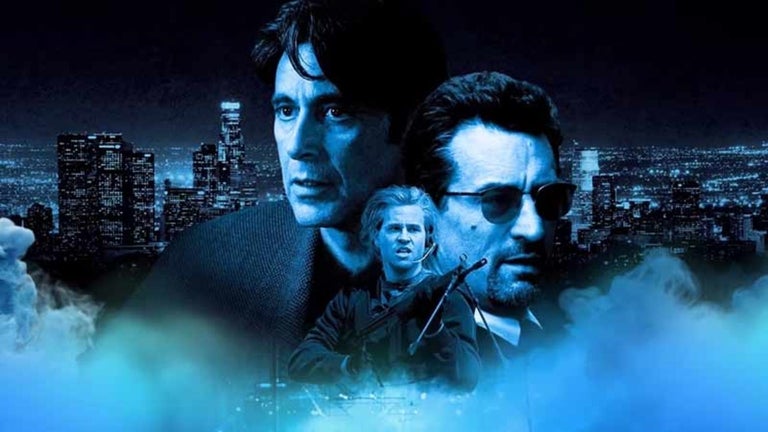Pages Manager: Efficiently Manage and Save Your Web Pages
Pages Manager is a Chrome extension that allows you to efficiently manage and save your web pages. With this extension, you no longer have to worry about losing your tabs or searching through your browsing history to find a specific page.
The extension provides a simple and intuitive interface for managing your pages. In the Windows section, you can see all the currently open windows. By double-clicking on a window, you can close it and save its pages. The right side of the interface displays all the pages in the currently active window. You can quickly jump to a page by clicking on its entry. If the window is not active, double-clicking on a page will also take you to that page.
In the Storages section, you can open a new window from the local storage by double-clicking on it. Opening a window from the local storage will also delete it from the storage.
Please note that if you have any local data saved, make sure to open the pages before uninstalling the extension to prevent any loss of data. The extension does not have network synchronization, so uninstalling the extension will also delete your data.